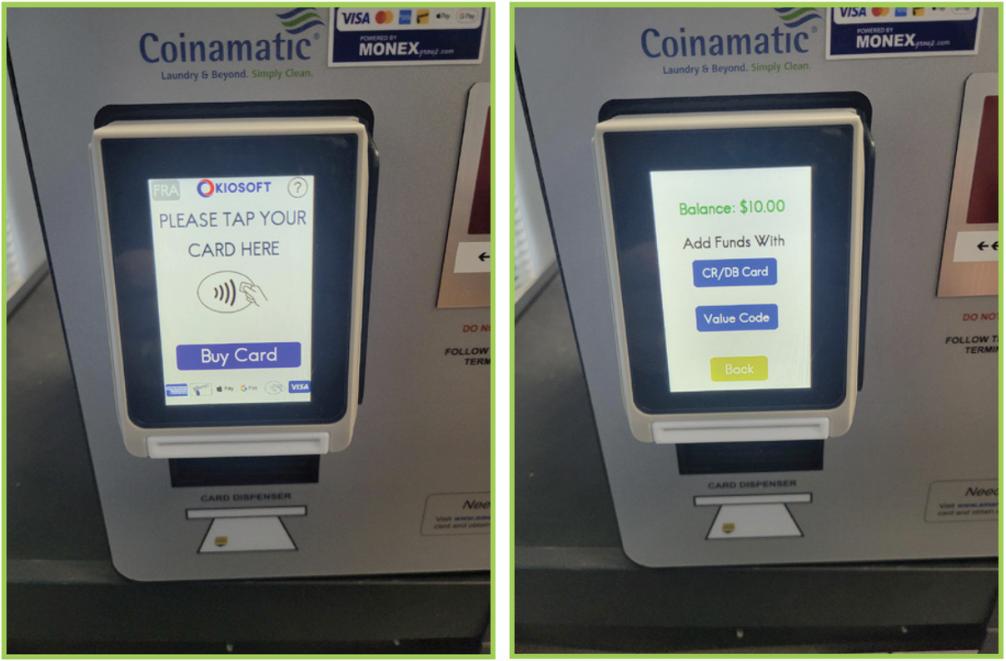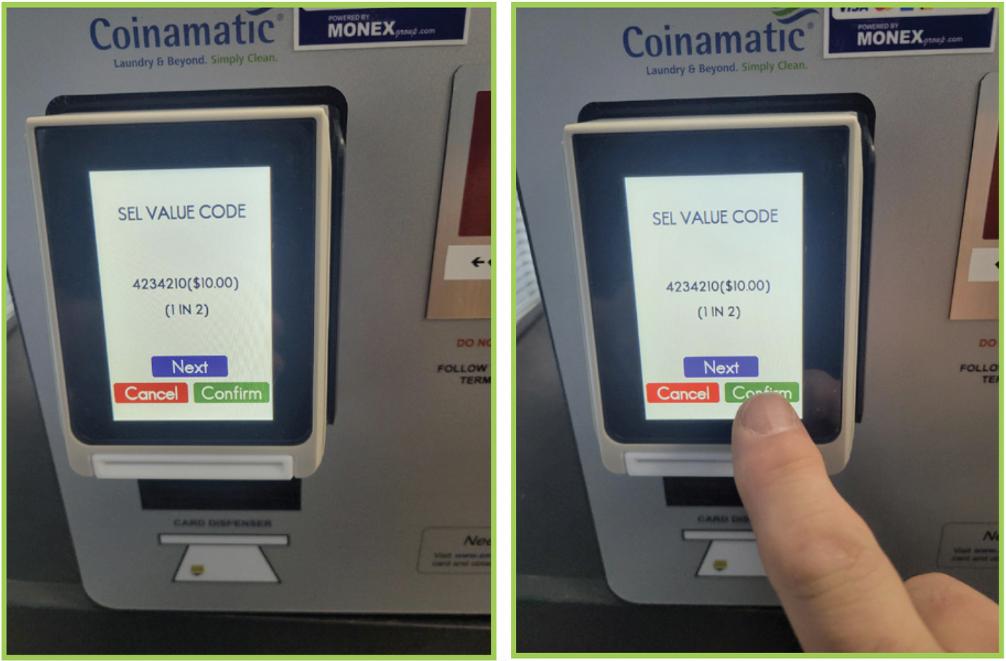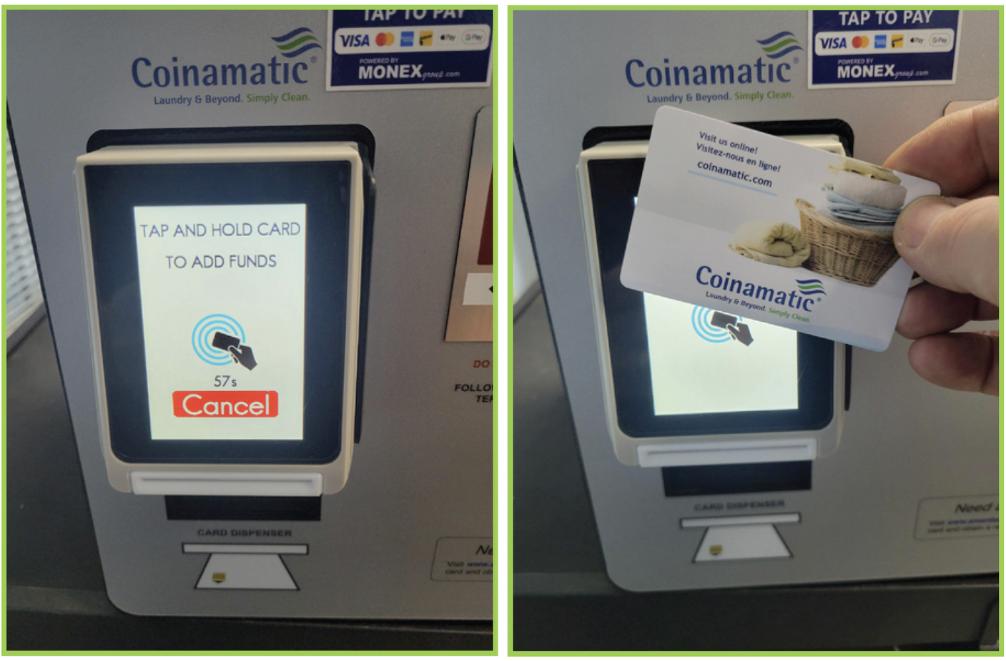Charles Street
Laundry Facilities
Laundry Rooms
Both 30 and 35 Charles St. W. have laundry rooms. Residents have access to laundry rooms in both buildings:
- At 30 Charles St. W., the laundry room is located on the 3rd floor, to the right of the elevators;
- At 35 Charles St. W., the laundry room is located on the 2nd floor, to the left of the elevators.
You’ll need your FOB to open the laundry room doors.
Hours of Operation
The laundry rooms are open 24 hours a day, 7 days a week.
Machines
Laundry rooms are equipped with Maytag front and top-load washers and dryers.
Using The Machines
- Never use more soap than indicated or add soap to the bleach and/or fabric softener compartment. Doing so will shut down the machine with an error code.
- Do not overload or wash floor mats, rugs or pet bedding in the machines, as it may result in flooding.
- Do not use any kind of dye in the washing machines

Broken Machines
If you notice that a washer/dryer is out of service or find lost laundry cards, please report it to the Residence Office.
Residents are asked to also use the signs we have provided to identify a machine needing repair to others.
Step-by-step
How to add funds to a laundry card
Rates
| Temperatures | Wash Cycles | |||
| Delicates | Normal | Mixed | Power Wash | |
| Hot Water Wash | $2.50 | $2.75 | $3.00 | $3.25 |
| Warm Water Wash | – | $2.50 | $2.75 | $3.00 |
| Cool or Cold Water Wash | $2.25 | $2.50 | $2.75 | $3.00 |
| Dryer Cycle 30 Minutes | $1.50 | |||
| Money Loading Service Charge* | $0.25 | |||
| Extra Rinse | $0.25 | |||

Additional Laundry Card Info
TO REDEEM A REFUND VALUE CODE
- Tap laundry card to reader. Your card balance will be displayed.
- Choose value code.
- The value code and $ amount issued to your card will be displayed on the screen.
- Tap and hold laundry card to reader to add funds. Your new card balance will be displayed.
Moving out of Charles Street?
The value on your laundry card is specific to your location and laundry card and is not transferable.
Be sure to deplete your funds as funds are non-refundable.